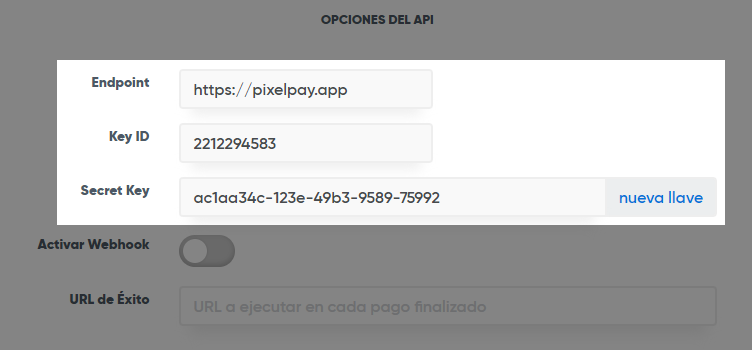Endpoint and Key Extraction
In order to integrate PixelPay to a website, the Endpoint, Key ID and Secret Key from the PixelPay platform are necessary.
Endpoint
The domain of the route or endpoint defines which address will be used when the services send messages to PixelPay. To obtain the endpoint, access to your PixelPay account. At the top, in the search bar, you will find the endpoint.
Key ID
The Key ID field is a number that uniquely identifies the merchant. This is a constant value that cannot be changed.
Secret Key
The Secret Key field is a number that uniquely identifies the merchant. This is a constant value that cannot be changed.
The Secret Key value must be converted to an SHA512 hash.
Extracting Endpoint and Keys
In order to extract the value of Key ID and Secret Key, log in to the web platform and navigate to the left side menu. Look for Preferences > API Options:
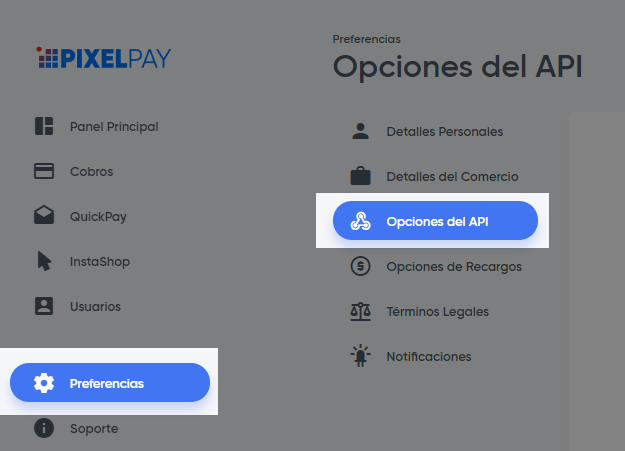
There you will find the fields called Endpoint, Key ID and the Secret Key. These are the values you need to use the SDK.